The Oceanic+ App dropped today for Apple Watch Ultra, turning it into a powerful dive computer. Here’s SDL CEO Nadia Aly’s review.
The Oceanic+ app dropped today for Apple Watch Ultra, turning the watch into a powerful dive computer that offers all the key features divers need, plus dive planning and post-dive data. The app, designed by Huish Outdoors in collaboration with Apple, allows divers to hit depths of up to 130 feet (40 m) with the all-new depth gauge and water-temperature sensors on the watch.
“At Huish Outdoors, our purpose is fueling the human spirit for adventure. Oceanic+ on Apple Watch Ultra is one of the biggest innovations to hit the dive industry in a long time. We’re creating an accessible, shareable, better diving experience for everybody,” said Mike Huish, the company’s CEO, to Apple in an article published about the watch.
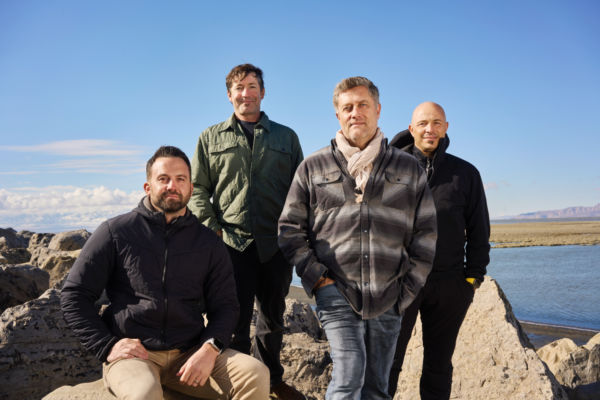
The Apple Watch Ultra
First up, the Apple Watch Ultra: the watch’s existing features perfectly complement the app’s functionality, and include a large, bright retina display, making for easy underwater visibility, an advanced, dual-core processor, a compact size and sleek design, and dedicated Action button. One of the coolest integrated features is the watch’s haptics, quite noticeable in the water, said Andrea Silvestri, Huish Outdoors’ vice president of product development and design, who led the creation of Oceanic+.
“Sound propagation in the water is much more powerful than in air,” Silvestri explained in an article first published by Apple. “So, if I’m diving with someone and their dive computer is emitting sound, I can’t really recognize if it’s my beep or it’s theirs. I’m hearing a beep, but I don’t know the direction. Incorporating the haptics designed for Ultra, we’ve made the experience very personal; it’s like a gentle nudge to guide you.”
“One of our first goals was to keep it intuitive,” said Mike Huish in the same article. “People who know how to use an Apple Watch already know how to use this dive computer, because it’s telling them things in a simple format they can understand. The navigation menus are simple — scrolling with the Digital Crown and using the Action button, you can navigate and use all the functionality of the dive computer while diving.”
The Oceanic+ App
Next up, the Oceanic+ App: some of the app’s key features include a dive planner, wherein divers can set their surface time, depth, and gas of choice. The Oceanic+ then calculates no-deco times based on the information. The planner also highlights dive conditions like tides, water temperature, and up-to-date information from the community like visibility and currents. Post-dive, data including GPS entry and exit locations automatically pops up on the watch, along with the dive profile, a map of entry and exit locations, depth graphs, temperature ascent rate, and no-decompression limit.
Curious divers can grab the Oceanic+ app today on the App Store. The basic plan is free and includes common functions like depth, time, and a recent dive log. For more advanced features and unlimited logbook capacity, Oceanic+ costs $9.99 per month, or $79.99 annually.
Apple Watch Ultra aims to give recreational divers a more convenient, accessible device with all the features users already know and love on Apple Watch—let’s see how they did.

