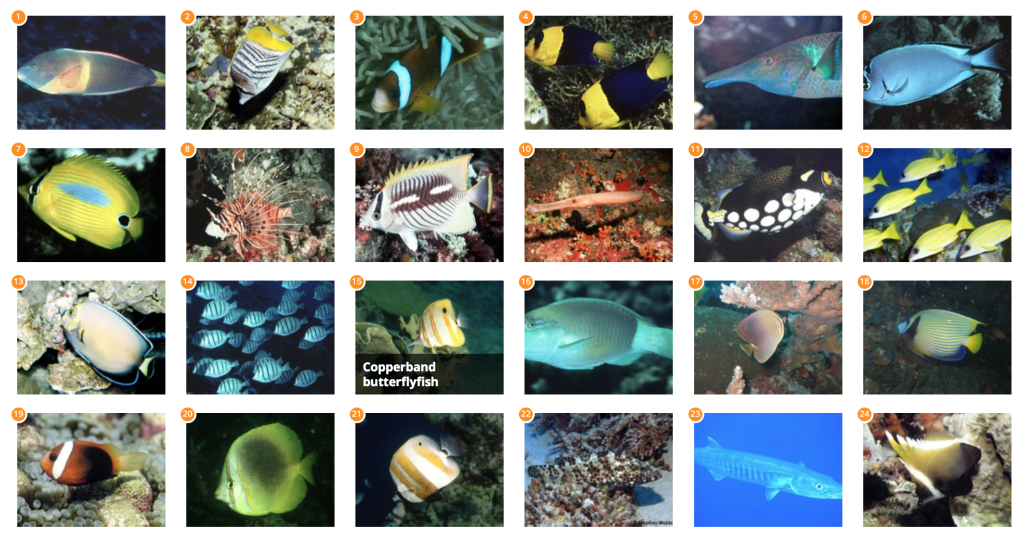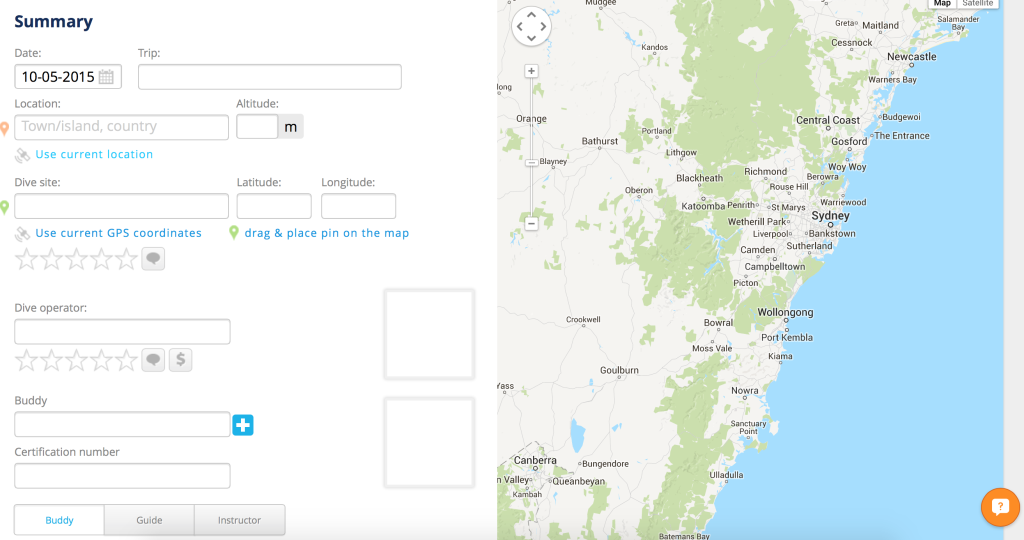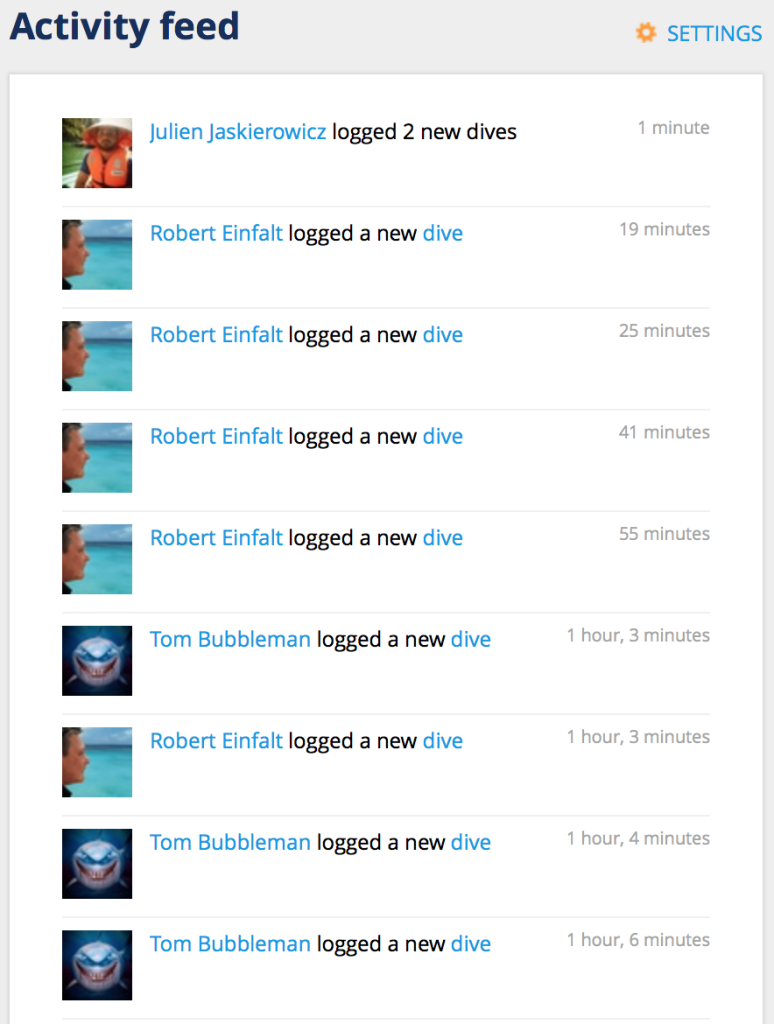The Diviac Dive Log
Undoubtedly, the browser version is the hub of everything in the Diviac dive log. The mobile versions can stand alone, but users get by far the most options in the browser.
Sign-up is quick and easy, and you can do so using your Facebook, Twitter, or Google+ accounts, or create a separate account from scratch. You must also select if you’re a recreational diver or a professional. Professional registrants receive a free lifetime Premium account, as long as they can provide documentation of their professional status.
Once in the site, there are a wide variety of options for customizing your profile. You can add a profile picture, name and address, as well as emergency contacts and medical info. You can also make adjustments as to units of measurement (imperial or metric). The app also has quite granular privacy settings as to who can see your logged dives, medical info, sightings, etc., which is particularly relevant as the app itself contains a social network, where you can “buddy up” with other divers and share dive info with them. You can also connect your Diviac account to other social media accounts to share dives and sightings there.
As you sign up, you’ll be asked whether you want the free plan or the 30-day free trial of the Premium plan. The free plan gets all basic functionalities, including:
- Dive logging, unlimited number of entries
- Sharing dives between divers using Diviac
- Browser and mobile versions
- Sharing on social networks
- Photo and video upload, 100 MB storage
- Digital validation of dives by buddies, guides, etc.
- Marine life database with 14,000+ species
- Travel database with 9,000+ operators
The Premium gets all the above features, plus:
- Uploading from dive computers
- Pre-fillable, custom dive-log templates
- Personal marine life tracker
- 1 GB storage (compared to 100 MB)
- Priority support in case of problems
The price tag for the Premium version is $14.99 per year for the 1-year plan at time of writing (cheaper if you choose the 3-year-plan).
Logging a dive
When you log a dive, you can start from scratch, using a template (provided you have the Premium plan and have made a template), use your previous dive as a template (useful for dive trips where you log many dives with the same location and conditions), or choose a dive from your history as a template.
The amount of data you can log is astounding. Very little of it is mandatory, but the options are quite extensive. Location (with both GPS tracking and the option of dropping a pin on a), location info, weather info, depth, time, stops, personal and/or rental equipment used, indications of warmth and weight appropriateness, and of course marine-life sightings (using the database) and photo and video associated with the dive.
The only drawback is that you cannot assign your own custom number to the dive; they are numbered starting at 1, and added to from there. This is a bit of a nuisance if you’re well into your dive career when you start using it. There are a few workarounds suggested by the developers, but it would be more functional if there were simply a box where you could enter which number dive the first one was. Many other digital logs offer this feature.
Marine-life database
The marine-life database is no less impressive than the rest of the log. Featuring 14,000 species, presented as either an alphabetically sorted list or as fish ID cards, it comes pretty close to replacing your trusty fish ID book. It even features a filtering option based on location (using search or your computer’s location) to limit the database to species that live in your local waters.
Equipment
The equipment database is a personal database that holds information on all of your gear. You can choose from anything saved here when you log dives. The database not only holds info on the make and model of the items you save, but also purchase date, warranty reminder, service interval reminder and the option of uploading a photo of the item.
Templates
Available only in the Premium version, templates allow you to add or remove certain logging information types (such as “student records”) and to pre-fill some boxes that tend to be the same across the same type of dives (geographic location and buddy, for instance). If you do many dives of the same type, this feature can end up saving you substantial time when logging.
Social network
When you log your dives, you can chose to share them across several social networks, but perhaps most importantly, you can share them within the Diviac app. Users can then see each others’ dives, depending on privacy settings. This is not the first app to feature a social element, but the balance between providing a solid log experience and building a digital network of divers seems to have been well executed here.
All in all, the Diviac desktop version is an impressive dive log app. The app does not necessarily strive for as much detail in logging as other apps (with things like technical-dive logging information and data on repetitive dives omitted), but rather strives for quick and easy logging. And it only gets more convenient when you add the mobile apps to the equation: stay tuned for part III of our Diviac dive log review.