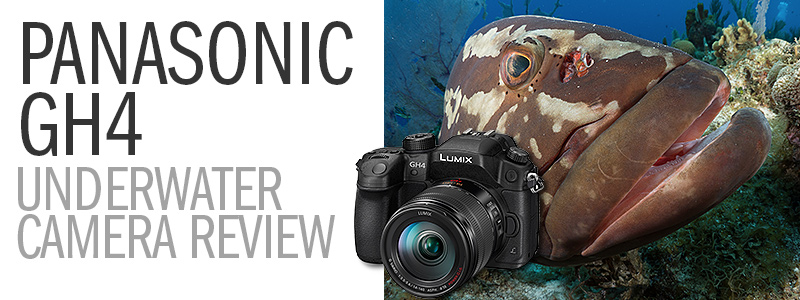The Panasonic GH4 can record video in Ultra HD at a resolution of 3840×2160 30p/24p or 4096×2160 24p. Standard HD resolution is only 1920×1080 making 4K four times the resolution of HD. This is why you might also hear 4K referred to as “quad HD”. The GH4 is a very exciting camera as it goes head to head with the Canon EOS-1D C as a professional grade photo and 4K video system, but at a fraction of the cost. Both cameras offer the convenience of 4K recording direct to in-camera memory cards avoiding the bulky external recording units required on other cameras. The GH4 costs $10,000 less than a Canon EOS-1D C and is the only mirrorless camera that offers internal 4K recording. We feel the GH4 is a top pick for photo and 4K video enthusiasts on a budget or travelers that prefer a compact system.
This sample video by Jim Decker was shot with the Panasonic GH4, Nauticam NA-GH4, and Panasonic 8mm Lens. Also in this video Jim labeled the sections that show the different white balance and lighting techniques for reference.
Same EASY EDITING Workflow as HD
I had no problem playing back the 4K files from the GH4 on my Mac Book Pro. No stuttering or dropped frames. Editing in Final Cut was the same as HD, also without any dropped frames or playback issues while editing.
The 4K files are recorded in IPB format at 100 Mbps. While this format is more compressed than the ALL-I format, the quality is still really good and will hold up to a bit of post production editing. As a reference point, the wildly popular Canon 5D Mark II also shot in the IPB format, but only at 42 Mbps.
While I didn’t shoot any 1080p footage on this trip, it is available on this camera at 60p and at a bit rate of 200 Mbps. I especially like the look of 60p for underwater footage. It gives a more realistic look and you can also slow it down 1/2 speed to 30p for smooth slow motion. You can also shoot what is called Variable Frame Rate at 100 Mbps in 1080p at a max of 96 frames per second. So even if you’re not into 4K just yet, this camera has more frame rate options and records at higher bit rates for 1080p compared to other mirrorless or SLR cameras.
Warning: To record 4K video on the GH4, Panasonic recommends a Speed Class 3 (U3) SD card.
Here’s another excellent video shot with the Panasonic GH4 and Nauticam NA-GH4 Housing by Chris Parsons of Nauticam.
TIPS FOR GREAT White Balance
The Panasonic GH4 has 4 different custom white balance banks. This is great to have this many custom white balance banks available. You can set different white balances for different depths and go back to them without having to re-execute. This makes it quick and easy to go back to a favorite canned white balance.
The process is very easy to execute. Press the white balance button, press up arrow, press ok button. This can be executed very quickly in the heat of action without much thought…
![]()
When purchasing underwater photography equipment like the product mentioned in this article, please support Scuba Diver Life by supporting our retail partner: Backscatter.com