Getting to know your way around a camera isn’t quite as difficult as you may think. Sure, there are a lot of buttons and choices to make but it really boils down to basic knowledge and lots of practice. This will eventually lead to muscle memory and mastery over your camera system. There are copious volumes about learning underwater photography, but here we’ll try to illuminate this subject as clearly as possible in just a few paragraphs.
Foundational knowledge
Like any style of artwork, a solid foundation will lead to greater strength in the structure and freedom of our creativity. To get a clear understanding, let’s define photography a little further. Photography is the art and science of creating durable images using light. Therefore, photography is all about light —or, more precisely, controlling the light.
Think of your image as a plain canvas. The camera’s aperture and shutter speed are our brushes and the light is our paint. Using the different tools on the camera, we can apply different brush strokes, creating our own rendition of an image on our virtual canvas. We control the duration of incoming light with one function (shutter speed) and contrast colors and depth of field (aperture) with another.
Cameras are designed to give the user control over light in several ways that are separate from each other, yet ultimately affect light in a similar way. Separating these functions helps us learn about each of them and understand them a little better on their own, and different types of cameras have different functions.
SLR cameras have the following features:
- They measure aperture in 1/3rd-stop increments. This means that one full stop is three steps up or down from your original starting position.
- They have a mechanical shutter
Compact cameras have the following features:
- They do not have the 1/3rd-stop increments — each step is a full stop of light. This means a more dramatic effect will be apparent right away with a compact camera and each full stop of light is equal to a doubling of your shutter speed: 1/30, 1/60, 1/125, 1/250, 1/500, etc.
- Compact cameras also have an electronic shutter speed, allowing the shooter to use a much higher shutter speed than an SLR shooter.
Strobes increase the light at 1/3 stops as well, so everything is tied in. Understanding this will help solve a little more of the exposure mystery.
Controlling light underwater
We control light underwater with three separate functions.
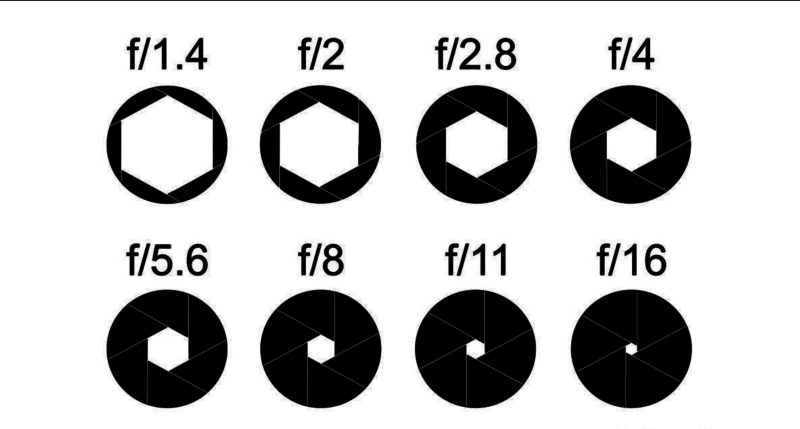
- We measure aperture in f-stops. An f-stop’s design helps us create depth and contrast in our images, which we call “depth of field.” Depth of field is effected in an image by nearness and how open or closed the aperture is. This is counterintuitive to everything else we learn and creates confusion. A setting of f/2.8 means your aperture is wide open and will collect a lot of light, with less depth of field. As we begin to “stop down” or increase the f-stop number, the aperture begins to get smaller but creates a greater depth of field and less light.

- We measure shutter speed in timed divisions of a second’s effects on the ambient light in our image and movement. Shutter speeds greater than 1/125 are usually enough to black out the light, but I prefer to shoot at around 1/200.

- ISO amplifies all the incoming light. We use it to allow us to shoot at higher f-stops and higher shutter speeds. Remember, a higher numbered f-stop means a small aperture. This gives a greater depth of field but at the cost of light. Therefore, if we increase our ISO a few steps up, we can still create a richly colored image with a higher f-stop.
ISO and shutter speed come into play greatly when we shoot wide-angle images by allowing the ambient light to help expose and balance the light when shooting a reef scene or another large landscape. We use these functions far less when it comes to shooting macro.
Getting to know your settings
Let’s practice a bit with the following settings:
SLR camera base settings
ISO: 100
f/14
Shutter speed: 1/125
Compact camera base settings
ISO: 200
f/5.6
Shutter speed: 1/500
Use the appropriate settings to match your camera as above and find a subject like a goby or something cooperative. Begin at the base settings and work your aperture by increasing the number size (stopping down) until the frame is black. Then, decrease the aperture size (opening up) until the frame is over-exposed. This simple exercise will help you begin understanding the power of your aperture wheel and what the aperture does at different values.
Now try the same thing with your shutter speed. Start with the base settings and increase your shutter speed until the frame is black. Then, decrease the shutter speed until it becomes over-exposed or you begin to see movement.
You will notice that the shutter speed controls light differently and affects the image in a completely different way than the aperture. Shutter speeds around 1/125 to 1/200 will eliminate most if not all the ambient light unless you’re shooting up and into the sun. Slower shutter speeds will allow more light in and begin to capture movement of faster-moving subjects.
Now try it with your ISO. Remember that your ISO amplifies all the incoming light and increases sensitivity. A higher number means more light overall, resulting in a loss of detail, blowing out the highlights and eventually, an overexposed frame.
Be sure to check the information of an image when you review it and note the settings. This will help train your mind on what works best.
Shooting macro
When I’m shooting macro, I streamline my decision-making process underwater and set my shutter speed to 1/200. From there, I’m free to work my f-stop as much as I like.
To decrease your depth of field, follow these tips:
- Open your aperture (smaller number)
- Shoot head-on
- Get as near as possible to your subject (without disturbing it)
To increase your depth of field, try these tips:
- Close your aperture (larger number)
- Shoot your subject from an angle
- Slightly increase your distance from a subject
When we’re talking about macro we’re working with inches, not feet. Nearness to your subject is very important to decrease haze and increase contrast, vibrancy and color in the RAW image.
At the end of the day, knowing your settings is vital when it comes to having more creative freedom over your image making. Light and lighting are everything in photography, and learning to control them will take your underwater photography to a whole new level.
In the next installment, we will begin learning a bit more about lighting and how strobe angles can enhance our underwater photography.



