Despite some divers’ tendency not to read manuals (cough, cough), doing so is pretty useful when it comes to dive computers, especially those with as many functions as the Oceanic OC1. Once you get the hang of it, navigating through the OC1 options using the three-button combos is fairly easy; reading the manual improves your learning curve immensely, as well as explaining what the different functions and settings do. Admittedly, I still have not used all of the available functions. As somewhat of a minimalist, there are far more than I would ever need or use. But it’s nice to know they’re available if or when I need them.
Tech specs
- Titanium body
- Wireless air-integrated for one to three transmitters
- 4 dive modes — gauge, air, nitrox and free dive
- Dual algorithm — Pelagic DSAT and the more conservative Pelagic Z+
- Digital compass
- Digital watch (Alt time zone, stopwatch, lap timer, countdown timer and alarms)
- 3 gas mixes with FO2 up to 100 percent
- PO2 1.2 – 1.6 ATA
- Max depth for dive modes is 100 meters or 328 feet
- Max depth for gauge mode is 200 meters or 656 feet
- Conservative factor on/off
- Auto-altitude adjustment
- Logbook for 24 most recent dives and 99 free dives
- Backlight timer
- Sampling rate of 2/15/30/60
- Deep-stop with countdown timer
- Data retention when battery removed
Alarms:
- High P02 and 02 warning
- DECO
- Max depth
- Elapsed dive time
- Tissue-loading bar
- Dive time remaining alarm
- DECO violations
- Turn pressure
- End pressure
- Free-dive specific
I wore the computer as a watch for a couple days prior to my dive trip to see how it fared. If you’re used to large watches, then this one won’t be any different. But for someone like me who wears a lighter, smaller watch, the extra size and weight was just a little too much. Plus, every time I washed my hands it went into dive mode, making me sad that I wasn’t actually diving. You can change that setting so dive mode doesn’t automatically turn on when it gets wet, but anticipating my 2-week live-aboard trip, I didn’t trust myself to remember to turn on my computer before every single dive.
I don’t have the air-integration transmitters, so I can’t review that function of the computer, but I will still mention that it does have wireless air-integration capabilities, with up to three transmitters if you’re willing to pay for them. You can switch between the multiple tanks on the computer during a dive. In dive mode, the computer face will display the air-time left and the tank pressures, if you’re using the air integration.
The computer face displays your current depth, remaining dive time, a tissue-loading graph, O2-level graph, ascent-rate graph, and the water temp. You can toggle through other displays during the dive to see your max depth, toggle alarms, switch gases, or switch to the digital compass. It also has alternate displays for decompression mode, safety top and deep stops if enabled. The safety-stop feature triggers when you get within safety-stop range and starts the countdown automatically.
The gauge and freediving modes display different information relevant to those particular modes. In gauge mode, the computer doesn’t calculate your NDL, and operates as a depth gauge and air-pressure gauge with a timer. In free-dive mode, there are various alarms and timers available to use as you see fit for both training and safety.
The dual algorithms give you a choice between Pelagic DSAT and the more conservative Pelagic Z+. You can also turn on the conservative factor, which calculates your dives as if they are being done 3,000 feet higher than they actually are. Speaking of altitude changes, the computer automatically picks up and adjusts for them on its own. You can also change the sampling rate (how often info is recorded for the dive log), the glow-duration of the light, the safety-stop times, your max-depth limit, imperial or metric, and which of the nine audible alarms you want to sound.
Digital Compass
I was impressed with the compass, if a little confused. That’s not a mark against the computer; it’s just evidence of my lacking compass skills. If you think you’ll want to use the compass, take the time to set it up prior to diving. It does require some calibration before use, and possibly periodically later on if you’re traveling around the world and through different magnetic fields. Even the compass has different operating modes depending on how you want to use it. North mode is the default, and is meant for those times you just need a direction. Use reference mode if you have a navigation heading and reciprocal that is set prior to the dive. I’m not even going to pretend to understand or explain the declination feature.
Deep Stop Option
If the deep-stop option is on and you go deeper than 80 feet, then the deep stop is automatically set to ½ of your maximum depth. A 2-minute countdown timer starts once you ascend to within 10 feet of that depth, which comes in handy if you enjoy deep dives like I do.
Decompression Mode
This mode activates when decompression time and depth limits are exceeded. An audible alarm will sound and the tissue-loading graph will be full and display a flashing “up” arrow. You can silence the alarm, and the computer will indicate what depth you need to go to and how long you must stay there. Once you meet that requirement, the computer indicates the next depth and time. Failing to meet these requirements will result in conditional or delayed violations that require you to go back down to meet your decompression-stop needs. If you continue to ignore the violations, the computer will go into violation-gauge mode, where it operates only as a depth gauge and air-pressure gauge (if using the transmitters). It will remain in that mode until 24 hours have passed on the surface.
Dive-Log Software
The computer itself will keep a log of the last 24 scuba dives, or 99 free dives. Connect to a computer with the proprietary USB cable and download your dives into the OceanLog software. This digital logbook isn’t pretty, but it’s very functional. How much information you get from your dives depends on your sampling-rate setting, but it’s pretty amazing. The graph shows second-by-second data with depth, time, temp, ascent rate, tissue loading and PO2. If you’re using air-integration, it includes that information as well. It even shows where and when you ascend a little too quickly and at what rate. With it, you can essentially go through dives nearly second by second, foot by foot. You can add notes, gear information — pretty much anything you want. I honestly can’t think of anything missing from the software.
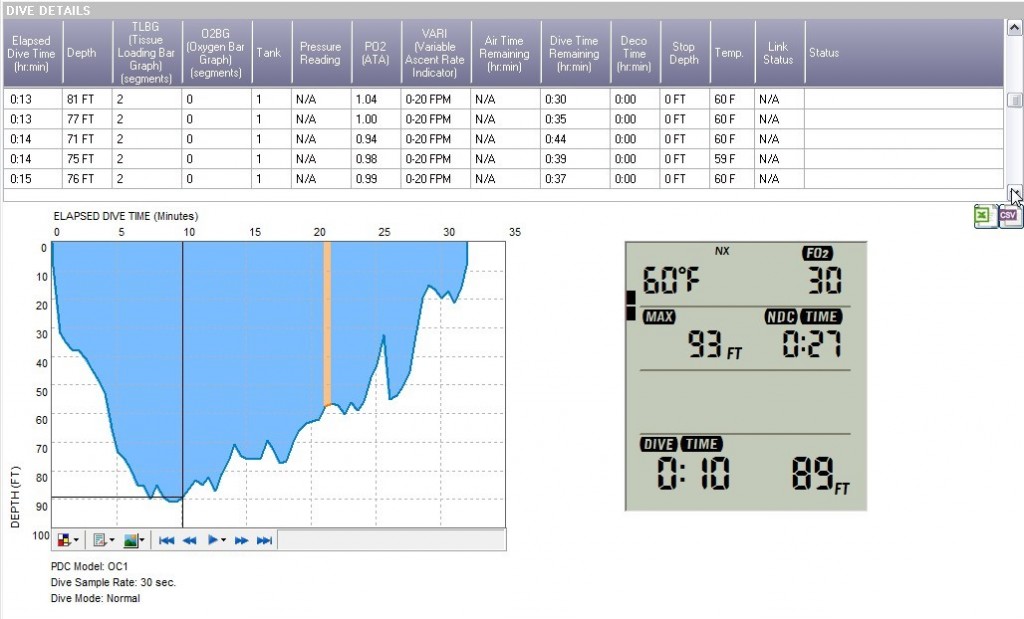
Wrap-up

Wrap Up
- Reliable
- Battery changes are difficult and expensive.
- Difficult to wear around a 7mm wetsuit.
Overall, I’m very happy with the Oceanic OC1 and I’ll be using it from now on. Once you read the manual and take the time to set everything up the way you want it, you don’t really need to think about anything else since the computer does much of the thinking for you. Which could be a good or bad thing, I guess. But I love the automatic features that determine my altitude, when I can fly, and required surface intervals. The computer dive-log is pretty incredible to boot, and as someone interested in freediving, that extra mode and features will come in handy too

