Finding a good dive-log app for my phone hasn’t been easy. There’s no shortage of apps out there, but quite a few of them come with a fairly hefty price tag, and without certain functions that I consider key to a good dive-log app.
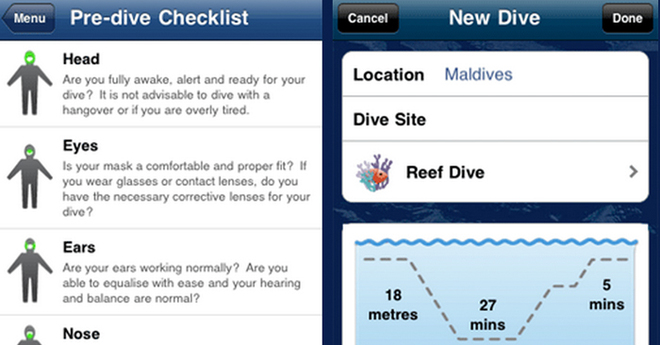
When I shop, I look for an intuitive and easy logging interface, which allows me to save critical info about my dive without forcing me to log a lot of mandatory but irrelevant info — one app required me to fill in marine animal sightings before it would allow me to save the dive. Next, I expect that any dive-log app, made for a modern smartphone, use the phone’s GPS to log locations. Finally, I want to sync with some cloud service so I have a backup of my dives, and so I can share them across platforms. I recently made the switch from Android to iPhone, and might switch back in the future (no platform loyalty here), and I wouldn’t want to lose my data.
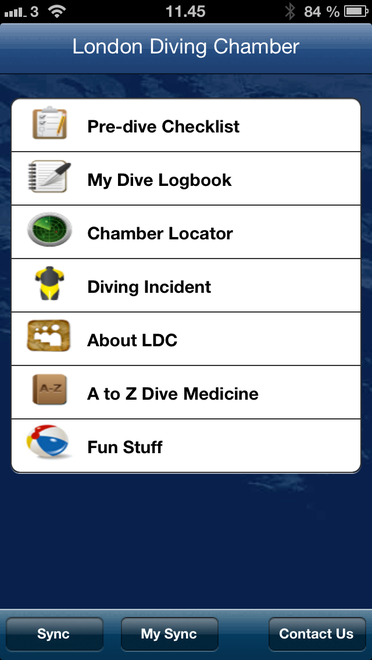
When I came across the free London Diving Chamber app, I decided to take a look. And on a number of points it scores very well.
Producer
The app is made and distributed by the London Diving Chamber, a hyperbaric treatment at the Hospital of St. John and St. Elizabeth in England.
Functions
The app actually goes far beyond just a dive log. It features a pre-dive checklist and a hyperbaric chamber locator that works internationally, and uses your phone’s GPS function to find the nearest one. The database of hyperbaric facilities is offline, allowing users to search without a data connection, which makes great sense for divers who may not have international data plans. There’s also a diving incident checklist, an A to Z of dive medicine and a few games. All of these functions work well, but I will focus on the dive-log function for the remainder of this review.
Dive log
The dive log is very simplistic in design. When you enter the function, you’re presented with a list of your dives (or a blank list if its the first time you’ve used it). Clicking a small “plus” sign lets you add a new dive. From the overview page, you can view, delete, or edit any dive you want.

You start by selecting your dive site, either by choosing from previous dive sites or by adding a new one. This makes good sense, as most divers dive the same places repeatedly. If you usually dive new locations because you only dive on vacations, you’ll need to go add a new site each time, either by writing it in or by letting the phone find your location using the GPS. (Points!)
Next you add details, such as date (auto-filled with today’s date), dive type, depth, bottom time, safety stop, gear details, conditions, notes, etc. None of these are mandatory, and can be edited later, meaning you can log just the time, date and location,, and then fill in anything you want to at your convenience. (Points!)
By selecting the “my sync” button on the front page, you can set up account details that allow you to save your data online with the London Diving Chamber. Subsequently, you can click “sync” on any device you have (available for Android and iOS) to sync any data, meaning you can work with your log on any platform, and won’t lose your data if you switch devices (Points!)
The only thing missing in this app is the ability to number your dives. I have hundreds of dives in my paper log, and I don’t want to enter all of these into the app. So being able to assign a custom dive number to a dive would allow me to continue counting dives from where I left off.
I’veseen other apps that allow you to add photos to a dive-log entry, which would be nice but is not a necessity for me. And for divers who use dive computers with the ability to upload dives into to a computer a function that allows you to automatically add these would be ideal.
All in all, I think I’ve found my new dive-log app.
Pros
- Free
- Robust
- Simple to use, clean interface
- Lots of extra functions
- Ability to sync data between devices running the app
- GPS location for dive locations
- Offline database of hyperbaric chambers worldwide with GPS capability
Cons
- Design not to everyone’s liking
- No option for numbering dives manually
- No option of adding photos to dive log entries
No interface for automatically adding info from dive

